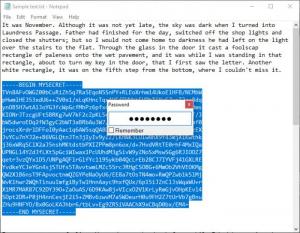Eclipse Portable Encryptor
0.25
Size: 433 KB
Downloads: 2636
Platform: Windows All
Emails can always be intercepted or at the very least, accounts can be hacked, which can lead to private conversations becoming public. If you want to make absolutely sure that no one will read your conversations, you can turn to Eclipse Portable Encryptor to protect your messages. Based on the MySecret command line utility, this lightweight utility can be used to encrypt text. You can run it from a USB flash drive and encrypt any text, in any editing environment, with nothing more than a simple hotkey.
Eclipse Portable Encryptor is absolutely free, and you can have it up and running in just a few seconds. You only need to extract its files from a ZIP archive and run an executable. The application doesn't have any special requirements, and you don't need powerful hardware to run it.
The application runs quietly in the background, without displaying a user interface. As long as it's working on your system, you only need to select some text, use a hotkey and type a password, which will encrypt the text instantly. At this point, you can send your text, store it or do anything else with it. If you send the text to someone, they will need Eclipse Portable Encryptor to unlock the message, with your password.
You can set a different text encryption hotkey at any time. While running on your system, the application displays a system tray icon, which gives you access to options for changing the hotkey and for dumping all passwords, for security reasons.
Decrypting text is an identical process as encrypting. Just select the encrypted text, use the same hotkey and your text will be readable again. However, you should make sure you select it correctly. Encrypted text is marked with a header and a footer, which have to be included in your selection, otherwise, you will encrypt the text a second time, instead of decrypting it.
With Eclipse Portable Encryptor in your toolbox, you will be able to prevent anyone from reading your private messages.
Pros
The software can encrypt your text instantly. The process takes only a few seconds to complete. Eclipse Portable Encryptor doesn't need to be installed, and you can run it even from a removable drive.
Cons
There are no serious drawbacks to point out.
Eclipse Portable Encryptor
0.25
Download
Eclipse Portable Encryptor Awards

Eclipse Portable Encryptor Editor’s Review Rating
Eclipse Portable Encryptor has been reviewed by Frederick Barton on 17 Jan 2019. Based on the user interface, features and complexity, Findmysoft has rated Eclipse Portable Encryptor 5 out of 5 stars, naming it Essential